Document category
Android - Setup Tutorial

|
System: Android 5.0 and above
Device:Android Phone / Tablet
Client:Click to download |
Step 1:Download and install the APP, then run the APP
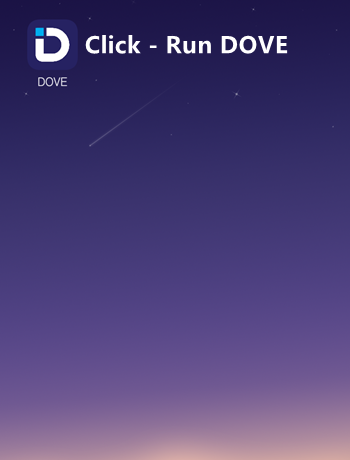
Step 2:After running the app, enter: the email account and password you have purchased the service, click - Login
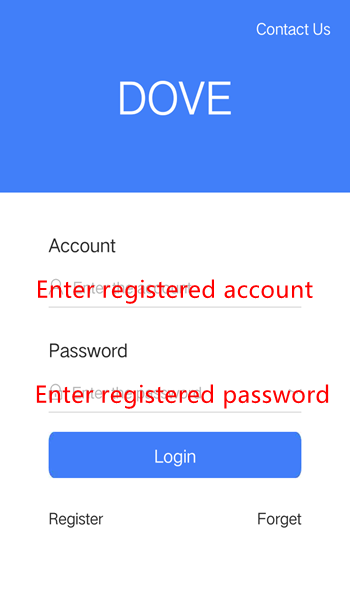
Step 3:Click to select the node on the server list and click the icon button to connect to use
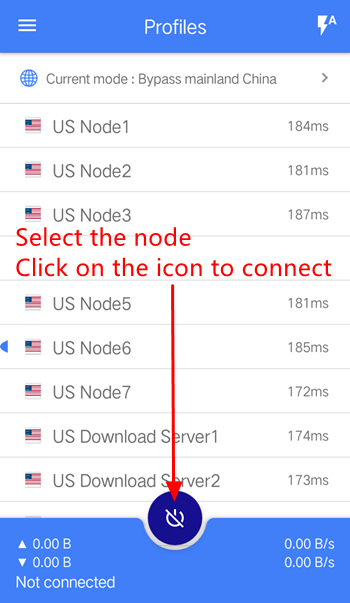
Step 4:Show connected can be used, click the icon button to disconnect
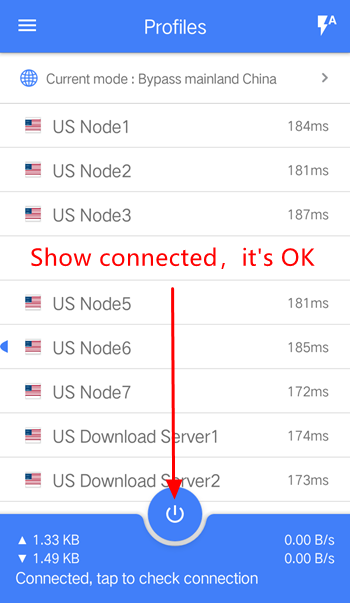
|
Note:The connection is successful, can not be used, please change other nodes to use |