Document category
Win-client issues - Line/skype and other computer applications use

|
First: the Win client has been successfully connected |
Step 1: After the computer client is set up,right-click on - Client in the lower right corner , select - Options Settings
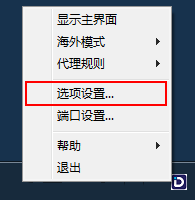
Step 2:Check the box - Allow connections from regional networks, click - OK
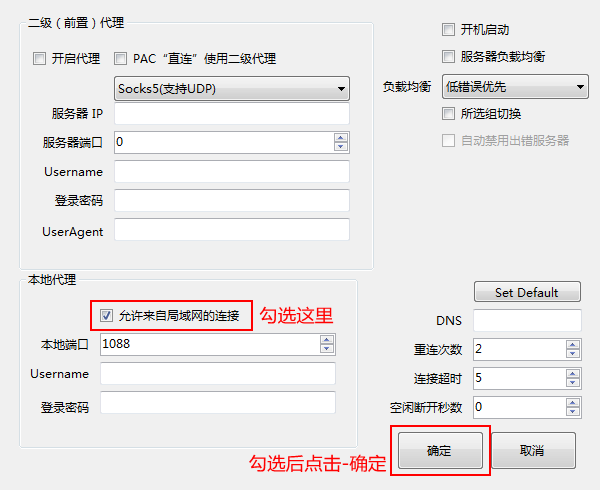
Step 3:Click on the application you want to use (as: Line) and click - Settings
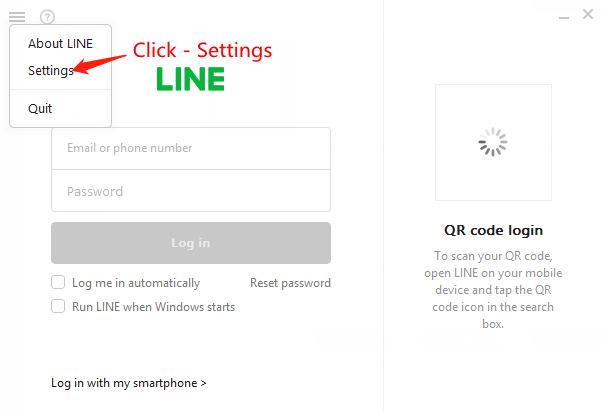
Step 4:Check - Enable proxy server, Proxy server - select HTTP, server input: 127.0.0.1, port: 1080, click - Apply, finished setting!
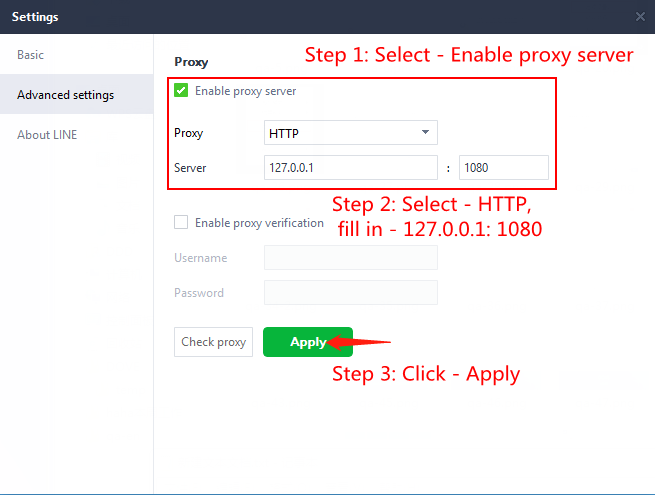
|
Note:If it doesn't work, please uninstall Line, reinstall Line, and set it up once according to the tutorial and you're done! |